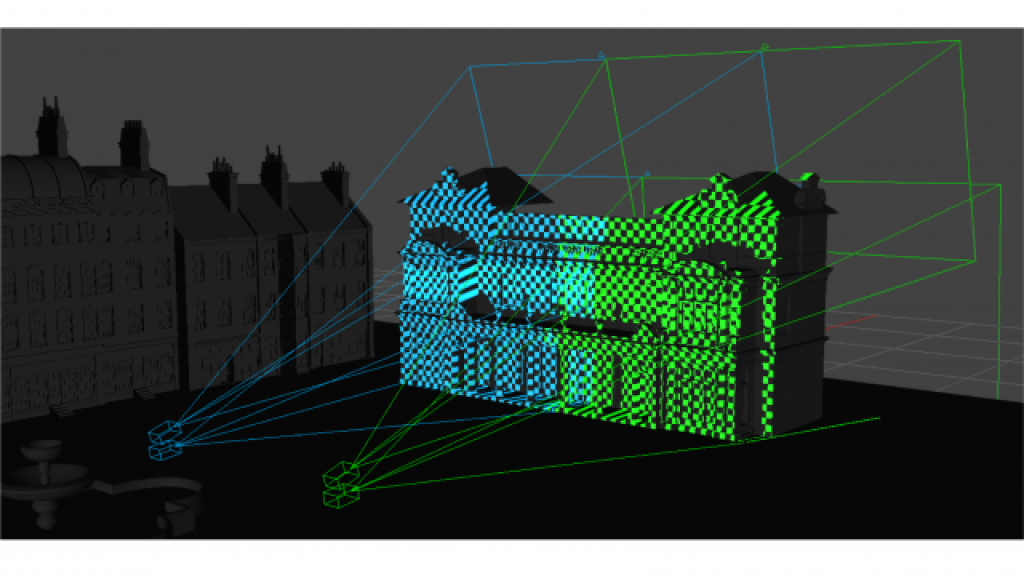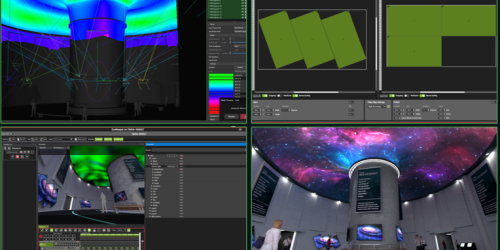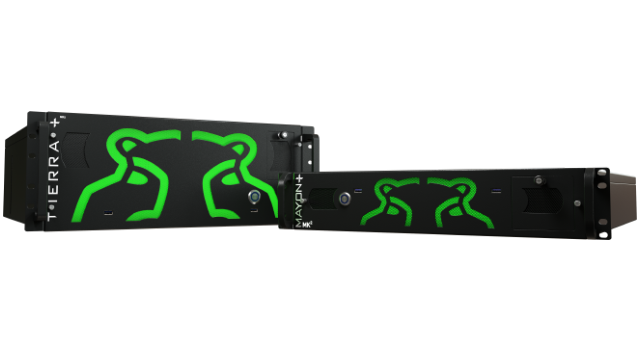Media Servers – Solutions
Hippotizer products have been used on many different projects ranging from elegant high resolution displays to multi-arena tours. They’re used as solutions in the following sectors:
Casinos
Corporate Events
Education
Event Projection Mapping
Fixed Installation
Houses of Worship
Live Events
Rental & Staging
Stadium & Arenas
Green Hippo Media Servers give you flexibility when you need it most and enable you to create eye-catching displays with engaging content. The Hippotizers are intuitive and used for long term installations or mobile events with the built in 3D visualizer and extensive mapping capabilities. You can work offline with the Visualizer for programme changes and updates.
Every aspect of the Hippotizer is designed for speed enabling you to feel confident about changes to line-up or screens. Using the network based ZooKeeper interface allows any PC on the network to take control of the Hippotizer Media Server so you can work from a laptop at FOH. See more of the Hippotizer features here.

Design
Upload and collaborate on media, present your ideas before programming, and understand your environment before you go to site. The next step in collaborative manipulation and playback.
Set the projector location, target brightness and pixel density in SHAPE and use this tool to pick the projector model, number of projectors and the lenses required to create stunning mappings.
With a seamless integration between Cinema4D and SHAPE, collaborating on 3D projects has never been easier. Get ahead and share your findings with your clients and save time by using SHAPE to create visuals to show and explain the set up and requirements for your environment. Creating a complete visual experience is a combination of content, messaging, and control. Immersive LED, architectural lighting, 3D projection mapping and 8K+ content must combine for both one-off shows and long-term, reliable installations.
Input
Hippotizer’s familiar layer composition system makes mixing clips and live capture sources fast and intuitive and with a variety of live capture options.
Output
Hippotizer’s flexible structure makes outputting to any LED wall, projection or pixelmap fast and efficient.
Manipulate
All Hippotizer products include an easy to use, feature-rich media management system and built in FX engines that allows users to manage and manipulate their content locally or remotely.
Control
Hippotizer offers real-time control of any attribute. Design your system with flexibility using REST API, the ZooKeeper interface or with an external controller via DMX, MIDI, Stream Deck, OSC, Art-Net, or MANet.